The Future of Mobile Transportation Management
Never be bogged down in paperwork and emails again. Manage loads, trips, documents and drivers all from one safe and secured platform.
The way a TMS mobile app should be
See what makes TMS Trucker Connect the most secure mobile dispatch on the market
Your Platform for Managing and Securing Your Trucking Company's Documents.
More secure than email: share and receive documents at point of delivery.
Quickly Scan & Send Documents
With TMS Trucker, you can send one document or multiple documents easily and quickly.
Imaging and Enhancement
Clear and crisp documents, with one click, no more crumpled papers, and unreadable documents. Using Artificial Intelligence cleans up a document making it always readable.
Manage Duty Slips
A driver can track his duty hours, current travels, customer’s location, gasoline reimbursements, and other expenses.

A super lightweight, robust, and simple to use trucking software
Our system is highly integrated and customizable. You can create your own fields
to track the information that's important to you and your business.
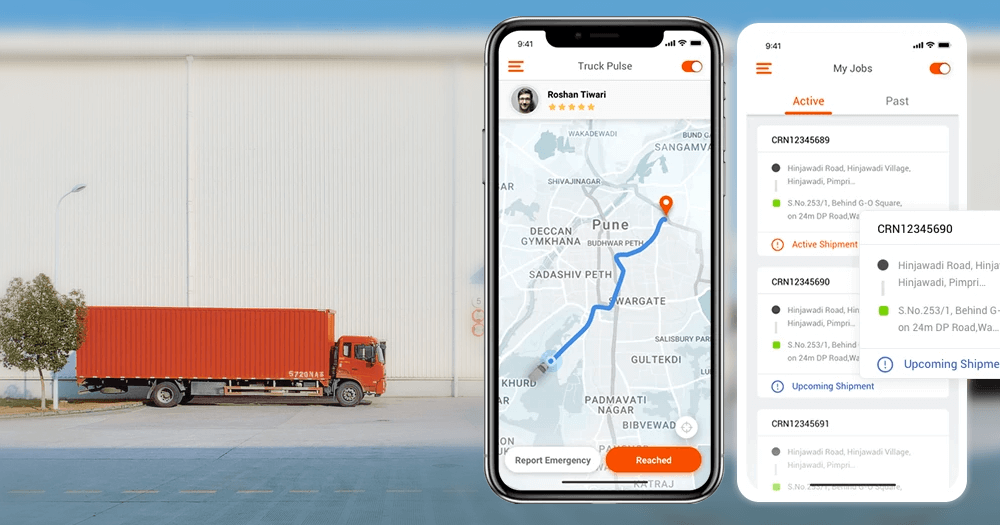
Trucker Connected Driver
TTCD is for the drivers and allows them to view their active load, future dispatched loads and to send paperwork and/or images back to their dispatcher in a pdf format.
- Complete load management – Tap on a segment, you see the detail of where it is to pick up or deliver. Active buttons let the driver update the status of their load segment.
- Smart notes – The driver can add notes regarding each segment and also read notes a dispatcher may have entered via TTCC, regarding that segment.
Trucker Connected Carrier
TTCC allows a dispatcher a quick look at loads that have been either pre-dispatched or dispatched, as well as completed by the driver. Handy when the carrier is away from their desk and computer.
- Customizable – With the pre-integrated segment list properties (Driver email, customer ref., etc) you also get the option to customize as per your requirements.
- Cross-docking and split orders – Separate single orders into several shipments with cross-dock stopovers, or split orders for recovery and breakdown purposes.


Accessibility
All documents are auto-generated in real-time and stored in the cloud so you can access them from any device with an internet connection.
- Execute a variety of tasks – Communicator (2-way), Make Requests, ELD Application, Update Status, Scan Documents, and Search for Loads.
- Costs and Mileage – Before you allocate an order, compare expenses based on each truck’s compensation and empty miles distance.
Do the drivers need to signup to use TTCD?
Yes. Your dispatcher will invite you from the TTCC App. Once invited by the carriers you will receive an email with the app download link (Android Play Store) and Verification Code. (TTCD for Apple devices coming soon).
Can we change the company logo?
Yes. Any carrier can go to the profile screen by using the icon on the top right and change the company logo by clicking on the existing one. The latest uploaded will be shown to the drivers on TTCD App.
How to scan and send documents?
Please refer to this video for the demo with narration – Play Now
How to report bugs?
Please use these google form links and fill in the forms.
Link for TTCC: https://forms.gle/fwNcT5Q4jimTD9tv9
Link for TTCD: https://forms.gle/ZooXtBtcpSepTUYw5
How to update the app?
After verification and login on the Segment, List screen click on the cloud icon at the top left and follow the prompt.
What does reset do?
The reset button on the Segment list will remove all filters and searches and show all Segments in Pre dispatch and Active Statuses.










