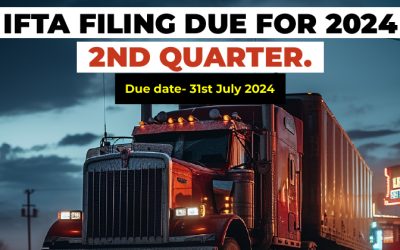A Better Way to IFTA
Automate IFTA fuel tax reporting and eliminate the administrative burden of collecting state mileage and fuel receipts.
Have the freedom to choose your favorite mileagesELDsfuel cards
Most IFTA reporting solutions are owned by ELD companies that added an IFTA interface. TMS Digital built IFTA manager to be an independent, technology-agnostic. With IFTA Manager, you can simultaneously link multiple ELD’s with over 30 fuel cards.

The Way IFTA Reporting Should Be
Simple to use fuel tax calculator relieves you of the
administrative load
IFTA Reporting Made Easy
Your one-stop solution to manage the IFTA reporting. Dashboard analysis provides an overview and specific reports. Filter by truck, fleet, & authority. Run complete reports by state, fleet, date, and fuel transactions.
- Screens for easy dispatch entry
- Miles are automatically logged and classified by state.
- Fuel entering panels that are simple to use.
- Fuel gallons are automatically sorted and reported by the state.
- IFTA reporting tools that automatically calculates total miles and gallons by state – no mathematics.
- All IFTA records can be easily updated, edited, and managed.
- Import fuel and miles to create trips.

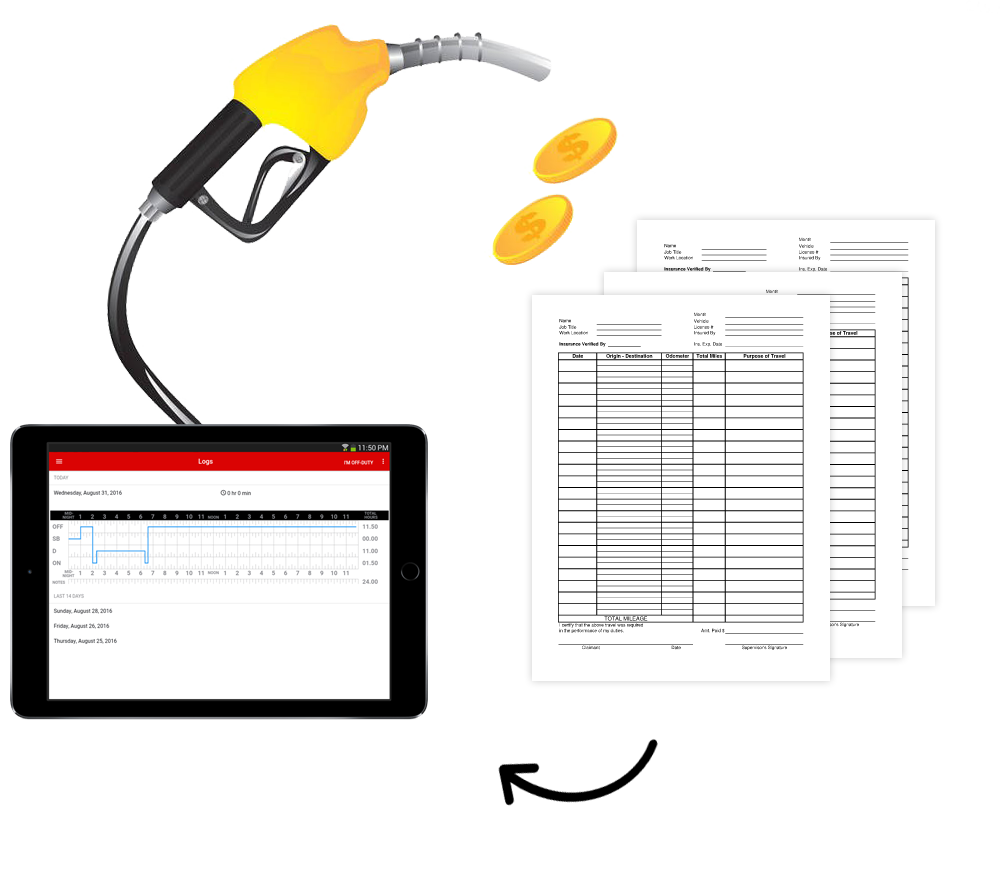
Track Mileage Easily with Trip Data
Instantly upload ELD and EDI trip records or quickly enter missing odometer readings manually. Customize your Trip Data dashboard and filter summaries by date, mileage, state, driver, or vehicle.
Track mileage with trip data – Less Paperwork for drivers. Vehicle mileage, state line crossings, and route info is captured and transmitted automatically
Catch discrepancies – IFTA Manager can import odometer data to reconcile with break-out miles driven in each state. Catch issues before they snowball and get alerts to mileage discrepancies.
Special mileage exemptions – Capture information on taxable & non-taxable fuel type, & fuel-ups for reporting.
Simple way to Import Fuel Card Data
IFTA Managers' custom API integration with fuel cards reduces manual processes and the risk of clerical errors.
Import from 30+ fuel cards – Also, set up automatic .csv files downloads from an FTP for bulk uploading, or add individual fuel purchases manually if needed.
No more receipt pictures – Capture payment information, gallons, date of purchase, and location.
Payments & purchases – Your gasoline purchases can be promptly recorded for correct computations without wasting time transferring numbers.


Automate your fleet’s IFTA reporting
IFTA software for fuel tax reporting automatically calculates the distance travelled and fuel purchased by jurisdiction. You can view trip reports in detail or filter summaries by date or vehicle type.
No longer edit tax rates yourself – Easily import tax rate changes and formulas directly from IFTA or set up user-defined tax formulas to calculate debits and find discrepancies.
Accounting department integration – TMS can interface with multiple accounting packages as long as the software can import an external posting.
Auto-generate reports
Run one of 15 pre-defined reports or build your own customized reports. Let them run quietly in the background
on your desktop or set them up to populate when you are out of the office.
- Fuel Purchases
- Miles and Gallons
- Supplier Listing
- State Tax Report
- Truck Listings
- Tax Function Report
- Custom Fuel Transactions
- Fuel Transaction Summary
What are the IFTA reporting dates?
Each reporting quarter’s IFTA return due dates are listed below:
- 1st quarter (January to March) ends on April 30th
- 2nd quarter (April to June) ends on July 31st.
- 3rd quarter (July to September) — ends on October 31
- 4th quarter (October to December) — ends on January 31
You will be charged late costs if you pay beyond the IFTA quarter deadlines.
What is a Qualified Motor Vehicle?
A qualified motor vehicle is one that is used or designed to move people or property and meets the following criteria:
- Has three or more axles; or
- Has two axles and a gross vehicle or registered gross vehicle weight of more than 26,000 pounds or 11,797 kilograms; or Has two axles and a gross vehicle or registered gross vehicle weight of more than 26,000 pounds or 11,797 kilograms; or
- Is employed in a combination with a gross vehicle weight of more than 26,000 pounds or 11,797 kilograms.
When a recreational vehicle, such as a mobile home or a pickup truck with a camper, is used solely for personal pleasure, it is not regarded a qualified motor vehicle. Vehicles that are used in the course of a business are not considered recreational.
How can I get fresh IFTA decals for my fleet?
New decals will be provided to your fleet when you renew your IFTA license, which is done once a year. If you lose or damage your IFTA decals, you can request replacements from your jurisdiction’s IFTA authority.
What are the penalties for not filing or paying an IFTA quarterly return?
If a carrier fails to file a quarterly IFTA return, their license will be suspended unless they satisfy the obligations within 30 days.
Late payments will be assessed a penalty of $50 or 10% of the total tax payable, whichever is greater.
Why do I need a vehicle to be eligible for IFTA?
Colorado law and the IFTA Articles of Agreement govern the International Fuel Tax Agreement (IFTA). Without a qualified motor vehicle as stated in the IFTA Articles of Agreement, R245, Colorado cannot issue an IFTA license or decal.
You don’t require decals if your vehicle isn’t IFTA-certified. If you’re working with another vehicle/ fleet owner, be sure to provide an IFTA Lease Agreement (DR7511) form with all parties’ signatures, as well as a copy of the vehicle registration (s).