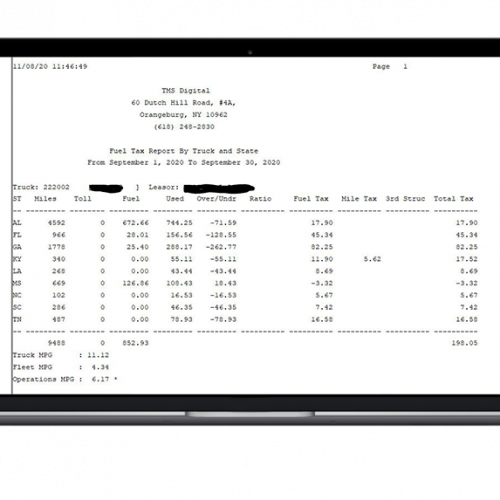
TMS Digital has helped trucking companies manage their IFTA reporting for well over 35 years. As the trucking industry has evolved, so have we.
What is IFTA Reporting?
To cite the Arizona Department of Transportation
“The International Fuel Tax Agreement (IFTA) is an agreement between the member jurisdictions (all contiguous states, the District of Columbia and participating Canadian provinces) to simplify the reporting of motor fuel taxes by interstate motor carriers. IFTA reporting significantly reduces the paperwork and standardizes motor fuel tax reporting for both carriers and jurisdictions.
Before adoption of IFTA, motor carriers operating in multiple jurisdictions were required to apply for a license and file and remit their fuel taxes in accordance with each jurisdiction’s laws. Complying with these varied requirements was a difficult and extremely time-consuming process for an interstate carrier.”
In a nutshell, 48 US states (excluding Hawaii, Alaska, and the District of Columbia) and ten Canadian provinces require you to record how many miles you drove through each state and how much fuel you purchased in each state. In order to pay or obtain a tax credit, you must provide this information quarterly. Failure to do so could lead to hefty fines! The gasoline tax you pay is used to compensate states for your heavy equipment’s use of their highways. Each state had its own formula for computing tax due, as well as its own due date in the past. A more uniform system was established with IFTA to make reporting easier.
IFTA is not the only one that made reporting easier. TMS Digital’s Mileage and Fuel Tax program, over the last 35 years, has transitioned from our users doing manual entry based on driver’s paperwork to importing fuel directly from your fuel card company and importing odometer readings and miles driven in each state from your ELD and merging them together. And those crazy formulas? Yeah, you can import them, too! Right from the IFTA site. In regards to all that messy paperwork and receipts, you just scan and save the image to your IFTA Manager folders. Then you just highlight your trip and see all of that trip’s backup copy with the push of Image button.




